Here are step-by-step instructions on how you can upgrade your membership:
- Log in on the website.
- Click the blue “Account” button located on the menu. This will take you to your account profile settings.
- Click “Subscriptions” on the left menu. This will show you your current subscription.
- Click the three vertical dots on the far right.
- Select “Change Plan.”
- A window will pop up. Click the arrow on the right to reveal the membership levels. Select the plan you want and click the “Select Plan” button.
- Fill out the information in the checkout process, then click the “Sign Up” button.
- You will receive an email confirmation of your new plan, along with a copy of your invoice.