An invoice of your payment will be emailed to you after checkout. However, you can download your invoice anytime by following these steps:
- Log in on the website.
- Click the blue “Account” button located on the menu. This will take you to your account profile settings.
- Click “Payments” on the left menu. This will show you your payments invoices.
- Click the three vertical dots on the far right.
- Select “PDF.”
- A new window will open with your invoice. To download your invoice, click the download button in the top right menu. This will download your invoice to your device.
- If you’d like to print your invoice, click on the print button beside the download button.