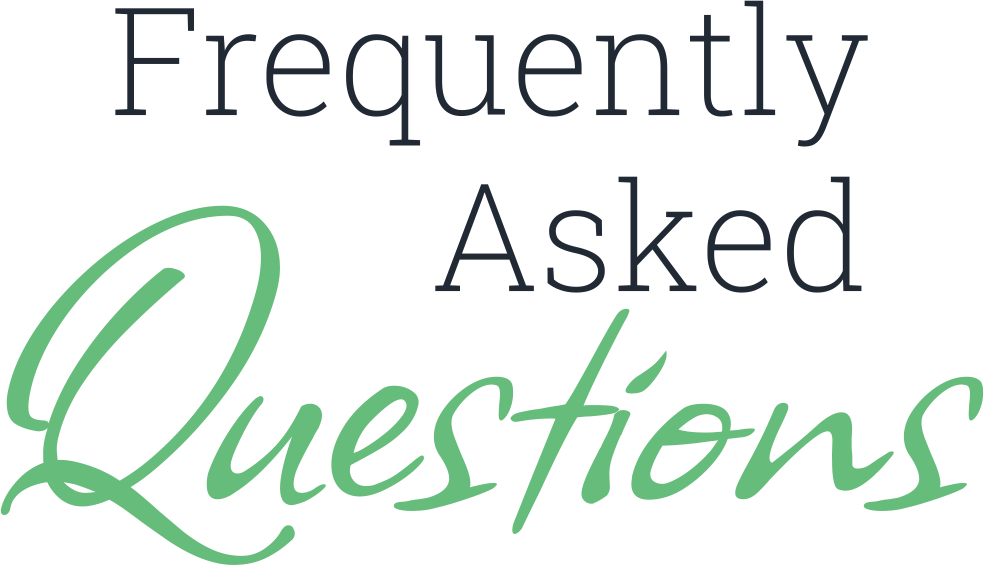
How can we help?
Here Are the Most Frequently Asked Questions.
If you have a question that’s not addressed below, please contact or email us at info@christianwritersforlife.com. We are happy to help and will get back to you as soon as possible.
The study guides are located in the first part of every course. When you click the link, a window will open in your browser that will allow you to download or print your study guide.
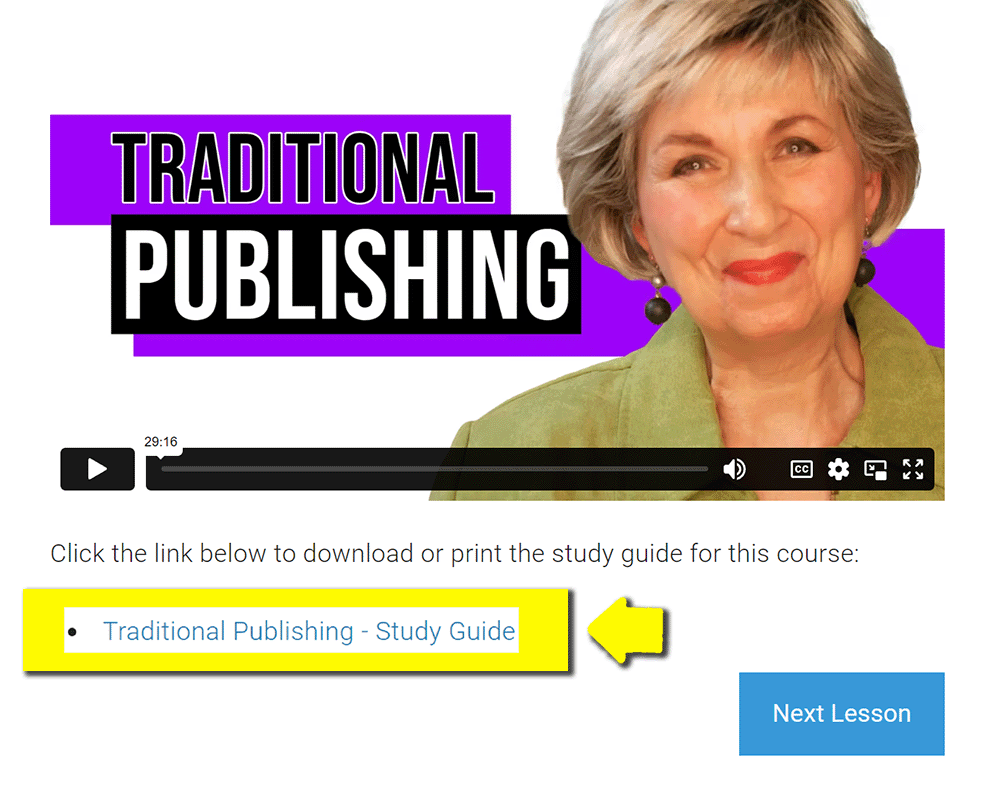
If you’ve purchased the Basic or Monthly Memberships, you can pause your subscription anytime (this feature is unavailable during the free month of a promotion).
To pause your subscription, follow these steps:
- Log in on the website.
- Click the blue “Account” button located on the menu. This will take you to your account profile settings.
- Click “Subscriptions” on the left menu. This will show you your current subscription.
- Click the three vertical dots on the far right.
- Select “Pause” from the options.
- A window will open that says, “Are you sure you want to pause this subscription?”
- Click “Okay.”
- You will see a message at the top that says, “Your subscription was successfully paused.” You can always resume your subscription by clicking on the three dots and select “Resume.”
Follow these step-by-step instructions to update your payment information:
- Log in on the website.
- Click the blue “Account” button located on the menu. This will take you to your account profile settings.
- Click “Subscriptions” on the left menu. This will show you your current subscription.
- Click the three vertical dots on the far right.
- Select “Update.”
- You will see a screen where you can edit your current payment information. When you are finished, be sure to click the “Submit” button to save your information.
- You will see a message appear at the top that says, “Your account information was successfully updated.”
An invoice of your payment will be emailed to you after checkout. However, you can download your invoice anytime by following these steps:
- Log in on the website.
- Click the blue “Account” button located on the menu. This will take you to your account profile settings.
- Click “Payments” on the left menu. This will show you your payments invoices.
- Click the three vertical dots on the far right.
- Select “PDF.”
- A new window will open with your invoice. To download your invoice, click the download button in the top right menu. This will download your invoice to your device.
- If you’d like to print your invoice, click on the print button beside the download button.
Here are step-by-step instructions on how you can upgrade your membership:
- Log in on the website.
- Click the blue “Account” button located on the menu. This will take you to your account profile settings.
- Click “Subscriptions” on the left menu. This will show you your current subscription.
- Click the three vertical dots on the far right.
- Select “Change Plan.”
- A window will pop up. Click the arrow on the right to reveal the membership levels. Select the plan you want and click the “Select Plan” button.
- Fill out the information in the checkout process, then click the “Sign Up” button.
- You will receive an email confirmation of your new plan, along with a copy of your invoice.
If you’ve purchased the Basic or Monthly Memberships, you can cancel anytime and unsubscribe from all emails.
Follow these steps to cancel your membership:
- Log in on the website.
- Click the blue “Account” button located on the menu. This will take you to your account profile settings.
- Click “Subscriptions” on the left menu. This will show you your current subscription.
- Click the three vertical dots on the far right.
- Select “Cancel” from the options.
- A window will open that says, “Are you sure you want to cancel this subscription?”
- Click “Yes.”
- Your subscription has been successfully canceled. You can always upgrade your membership by clicking on the three dots and select “Upgrade.”
If you’d like to cancel your Lifetime Access Membership, please email us at info@christianwritersforlife.com.
The Christian Writers for Life masterclasses are not refundable. However, you may choose to cancel your Basic or Monthly Membership payments at any time. To do this, visit your Account page after you log in.
Yes! If you would like to gift someone access to the masterclasses, there is a “Gift” option on the signup page.
The video lessons are not available to download from the web. However, those who purchase the Lifetime Access Membership will have unlimited access to the course content.
While there isn’t any assigned homework or quizzes, to get the best experience we recommended that print each course’s downloadable study guide and use that as supplementary material.
You can view the classes on any internet-enabled device, including Desktop (PC and Mac), tablet, and mobile. We recommend accessing the website on Google Chrome, or any other modern browser (not Safari).
The course topics are listed on the course page. Single courses are categorized under “Individual Courses” and multiple courses are categorized under “Course Bundles.”
Yes, if you have purchased either the Monthly Membership or the Lifetime Access Membership, you will be able to interact with Denise George through the Facebook group, through the Zoom calls, and through the contact page. You may also email her at info@christianwritersforlife.com.
No, you can work through the courses at your own pace. If you purchase the Lifetime Access Membership, you’ll have unlimited lifetime access to all current and future courses. If you purchase the Monthly Membership, you’ll have access to the courses until you cancel. See our Terms of Service for more information.
Christian Writers for Life is a streaming platform where anyone can learn the writing and publishing industry from Denise George—award-winning author and Writing Mentor. Over the course of Denise’s fifty-year career, she has sold more than one million copies of her books, worked with some of the most reputable publishers in the industry, and has published thousands of articles. She is a sought-after speaker, and travels widely, speaking to audiences at college campuses, seminaries, and writing groups. Her passion for teaching others how to earn an income with their writing has culminated in this website, where she shares from her experiences and insights.
Denise’s courses are 100% online and fully responsive on Desktop, tablet, and mobile devices, so you can stream the content anywhere, anytime, and at your own pace. Each course contains full-screen video lessons (adjustable playback speed), cinematic Keynote presentations, downloadable study guides, and customized certificates for having completed the course. Denise’s one-on-one style makes you feel like she’s right in the room with you, chatting over coffee in an immersive learning experience. The courses range in length from about 30 minutes to more than several hours and designed for maximum convenience so you can work through the material on your own terms, in your own learning style. You can take the courses individually, if you’d prefer to learn in bite-sized experiences. Or you can binge the entire curriculum by taking course bundles, which are categorized by topic. Also, you won’t have to worry about losing your place. Your digital classroom keeps track of your progress so you can pick back up exactly where you left off.
For access to the courses, students may choose to purchase the Monthly Membership ($47/month), which offers monthly access to all the current courses.
Each course differs in length depending on the scope of the topic. Some courses only contain one part, totaling a viewing experience between 15 minutes and 30 minutes long. Other courses contain up to 8 parts, totaling more than 3+ hours of viewing content. In addition, at the beginning of each course, you will have the option to download and print the course’s Study Guide to use as supplementary material. The videos are fully customizable: you can watch in full screen mode, pause at your convenience, and even adjust the playback speed.
The study guides are located in the first part of every course. When you click the link, a window will open in your browser that will allow you to download or print your study guide.
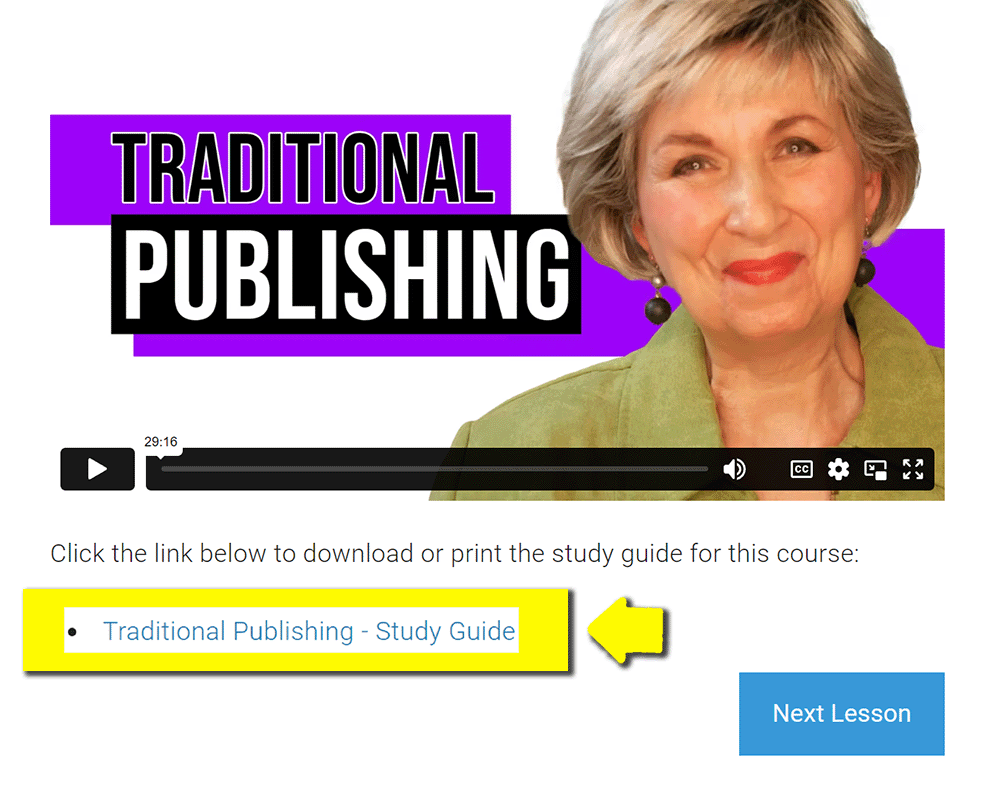
If you’ve purchased the Basic or Monthly Memberships, you can pause your subscription anytime (this feature is unavailable during the free month of a promotion).
To pause your subscription, follow these steps:
- Log in on the website.
- Click the blue “Account” button located on the menu. This will take you to your account profile settings.
- Click “Subscriptions” on the left menu. This will show you your current subscription.
- Click the three vertical dots on the far right.
- Select “Pause” from the options.
- A window will open that says, “Are you sure you want to pause this subscription?”
- Click “Okay.”
- You will see a message at the top that says, “Your subscription was successfully paused.” You can always resume your subscription by clicking on the three dots and select “Resume.”
Follow these step-by-step instructions to update your payment information:
- Log in on the website.
- Click the blue “Account” button located on the menu. This will take you to your account profile settings.
- Click “Subscriptions” on the left menu. This will show you your current subscription.
- Click the three vertical dots on the far right.
- Select “Update.”
- You will see a screen where you can edit your current payment information. When you are finished, be sure to click the “Submit” button to save your information.
- You will see a message appear at the top that says, “Your account information was successfully updated.”
An invoice of your payment will be emailed to you after checkout. However, you can download your invoice anytime by following these steps:
- Log in on the website.
- Click the blue “Account” button located on the menu. This will take you to your account profile settings.
- Click “Payments” on the left menu. This will show you your payments invoices.
- Click the three vertical dots on the far right.
- Select “PDF.”
- A new window will open with your invoice. To download your invoice, click the download button in the top right menu. This will download your invoice to your device.
- If you’d like to print your invoice, click on the print button beside the download button.
Here are step-by-step instructions on how you can upgrade your membership:
- Log in on the website.
- Click the blue “Account” button located on the menu. This will take you to your account profile settings.
- Click “Subscriptions” on the left menu. This will show you your current subscription.
- Click the three vertical dots on the far right.
- Select “Change Plan.”
- A window will pop up. Click the arrow on the right to reveal the membership levels. Select the plan you want and click the “Select Plan” button.
- Fill out the information in the checkout process, then click the “Sign Up” button.
- You will receive an email confirmation of your new plan, along with a copy of your invoice.
If you’ve purchased the Basic or Monthly Memberships, you can cancel anytime and unsubscribe from all emails.
Follow these steps to cancel your membership:
- Log in on the website.
- Click the blue “Account” button located on the menu. This will take you to your account profile settings.
- Click “Subscriptions” on the left menu. This will show you your current subscription.
- Click the three vertical dots on the far right.
- Select “Cancel” from the options.
- A window will open that says, “Are you sure you want to cancel this subscription?”
- Click “Yes.”
- Your subscription has been successfully canceled. You can always upgrade your membership by clicking on the three dots and select “Upgrade.”
If you’d like to cancel your Lifetime Access Membership, please email us at info@christianwritersforlife.com.
The Christian Writers for Life masterclasses are not refundable. However, you may choose to cancel your Basic or Monthly Membership payments at any time. To do this, visit your Account page after you log in.
Yes! If you would like to gift someone access to the masterclasses, there is a “Gift” option on the signup page.
The video lessons are not available to download from the web. However, those who purchase the Lifetime Access Membership will have unlimited access to the course content.
While there isn’t any assigned homework or quizzes, to get the best experience we recommended that print each course’s downloadable study guide and use that as supplementary material.
You can view the classes on any internet-enabled device, including Desktop (PC and Mac), tablet, and mobile. We recommend accessing the website on Google Chrome, or any other modern browser (not Safari).
The course topics are listed on the course page. Single courses are categorized under “Individual Courses” and multiple courses are categorized under “Course Bundles.”
Yes, if you have purchased either the Monthly Membership or the Lifetime Access Membership, you will be able to interact with Denise George through the Facebook group, through the Zoom calls, and through the contact page. You may also email her at info@christianwritersforlife.com.
No, you can work through the courses at your own pace. If you purchase the Lifetime Access Membership, you’ll have unlimited lifetime access to all current and future courses. If you purchase the Monthly Membership, you’ll have access to the courses until you cancel. See our Terms of Service for more information.
Christian Writers for Life is a streaming platform where anyone can learn the writing and publishing industry from Denise George—award-winning author and Writing Mentor. Over the course of Denise’s fifty-year career, she has sold more than one million copies of her books, worked with some of the most reputable publishers in the industry, and has published thousands of articles. She is a sought-after speaker, and travels widely, speaking to audiences at college campuses, seminaries, and writing groups. Her passion for teaching others how to earn an income with their writing has culminated in this website, where she shares from her experiences and insights.
Denise’s courses are 100% online and fully responsive on Desktop, tablet, and mobile devices, so you can stream the content anywhere, anytime, and at your own pace. Each course contains full-screen video lessons (adjustable playback speed), cinematic Keynote presentations, downloadable study guides, and customized certificates for having completed the course. Denise’s one-on-one style makes you feel like she’s right in the room with you, chatting over coffee in an immersive learning experience. The courses range in length from about 30 minutes to more than several hours and designed for maximum convenience so you can work through the material on your own terms, in your own learning style. You can take the courses individually, if you’d prefer to learn in bite-sized experiences. Or you can binge the entire curriculum by taking course bundles, which are categorized by topic. Also, you won’t have to worry about losing your place. Your digital classroom keeps track of your progress so you can pick back up exactly where you left off.
For access to the courses, students may choose to purchase the Monthly Membership ($47/month), which offers monthly access to all the current courses.
Each course differs in length depending on the scope of the topic. Some courses only contain one part, totaling a viewing experience between 15 minutes and 30 minutes long. Other courses contain up to 8 parts, totaling more than 3+ hours of viewing content. In addition, at the beginning of each course, you will have the option to download and print the course’s Study Guide to use as supplementary material. The videos are fully customizable: you can watch in full screen mode, pause at your convenience, and even adjust the playback speed.
If you have a question that’s not addressed above, please contact or email us at info@christianwritersforlife.com. We are happy to help and will get back to you as soon as possible.