If you’ve purchased the Basic or Monthly Memberships, you can cancel anytime and unsubscribe from all emails.
Follow these steps to cancel your membership:
- Log in on the website.
- Click the blue “Account” button located on the menu. This will take you to your account profile settings.
- Click “Subscriptions” on the left menu. This will show you your current subscription.
- Click the three vertical dots on the far right.
- Select “Cancel” from the options.
- A window will open that says, “Are you sure you want to cancel this subscription?”
- Click “Yes.”
- Your subscription has been successfully canceled. You can always upgrade your membership by clicking on the three dots and select “Upgrade.”
If you’d like to cancel your Lifetime Access Membership, please email us at info@christianwritersforlife.com.